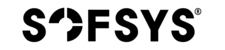Update your account details like name, phone number or address, anytime by following these steps:
- Go to My Account page by clicking the icon in the top right corner.
- Click View Addresses below Account Details.
- Choose the address you want to update and click Edit.
- When you are done, click Update Address to save all changes.